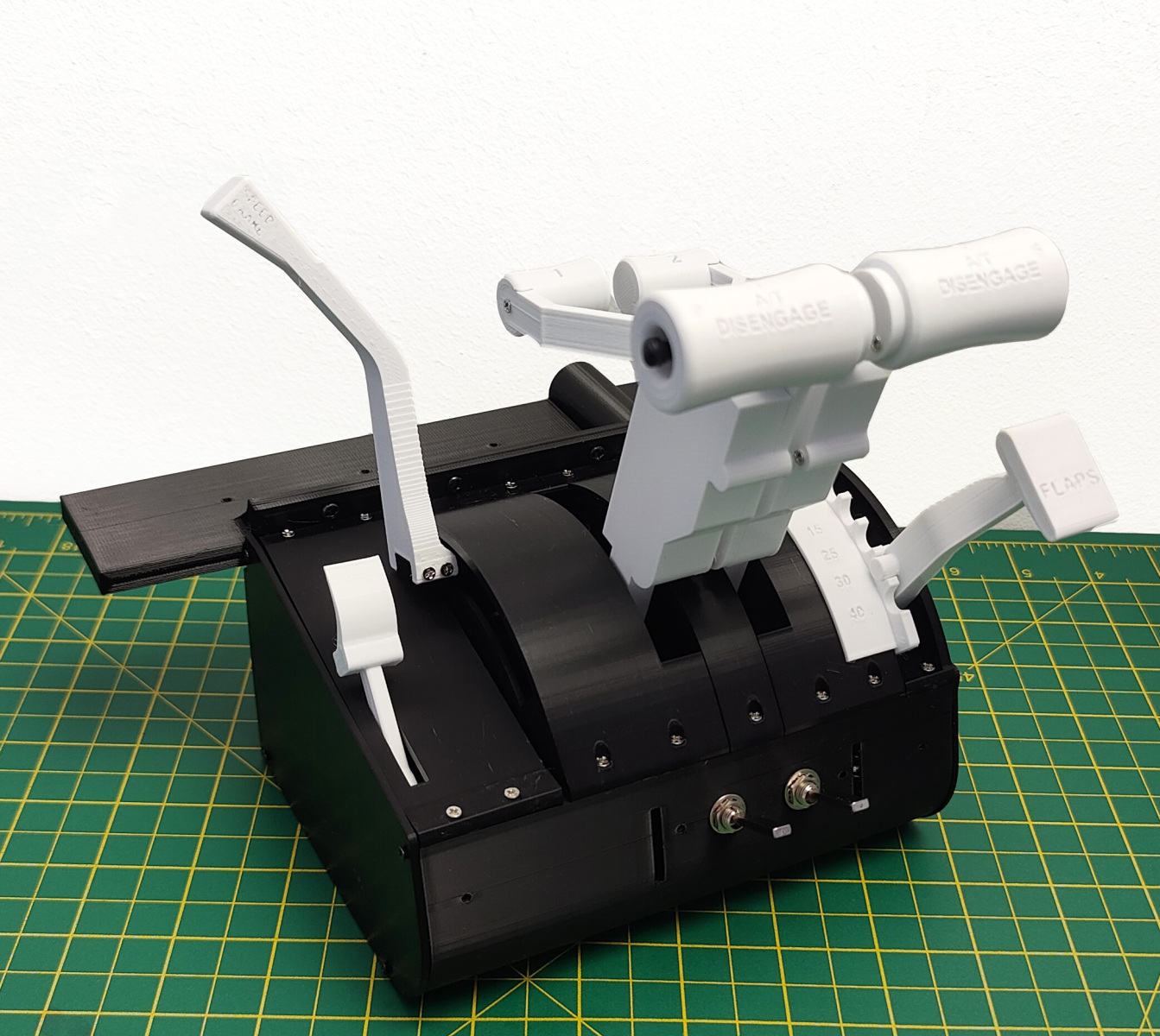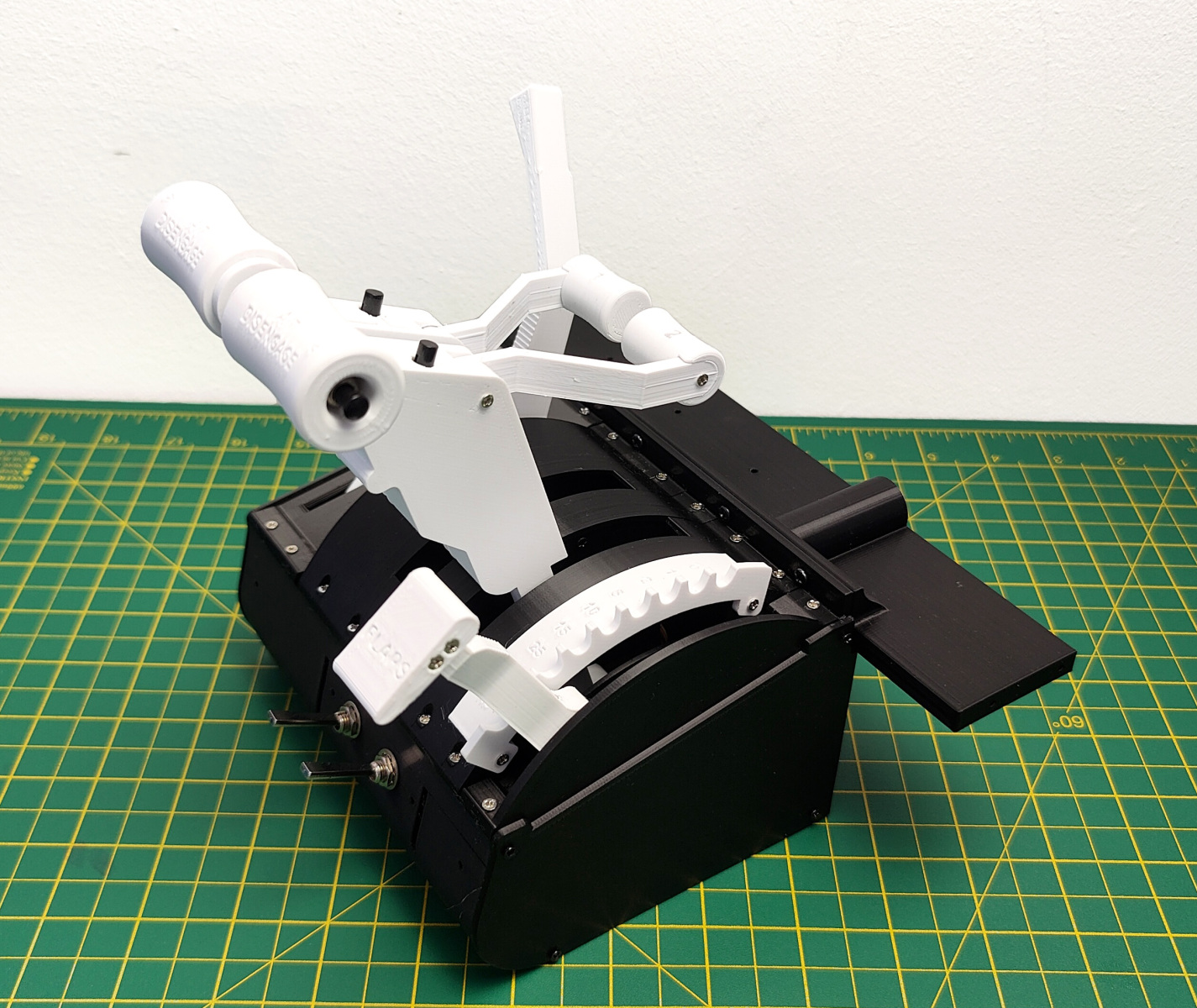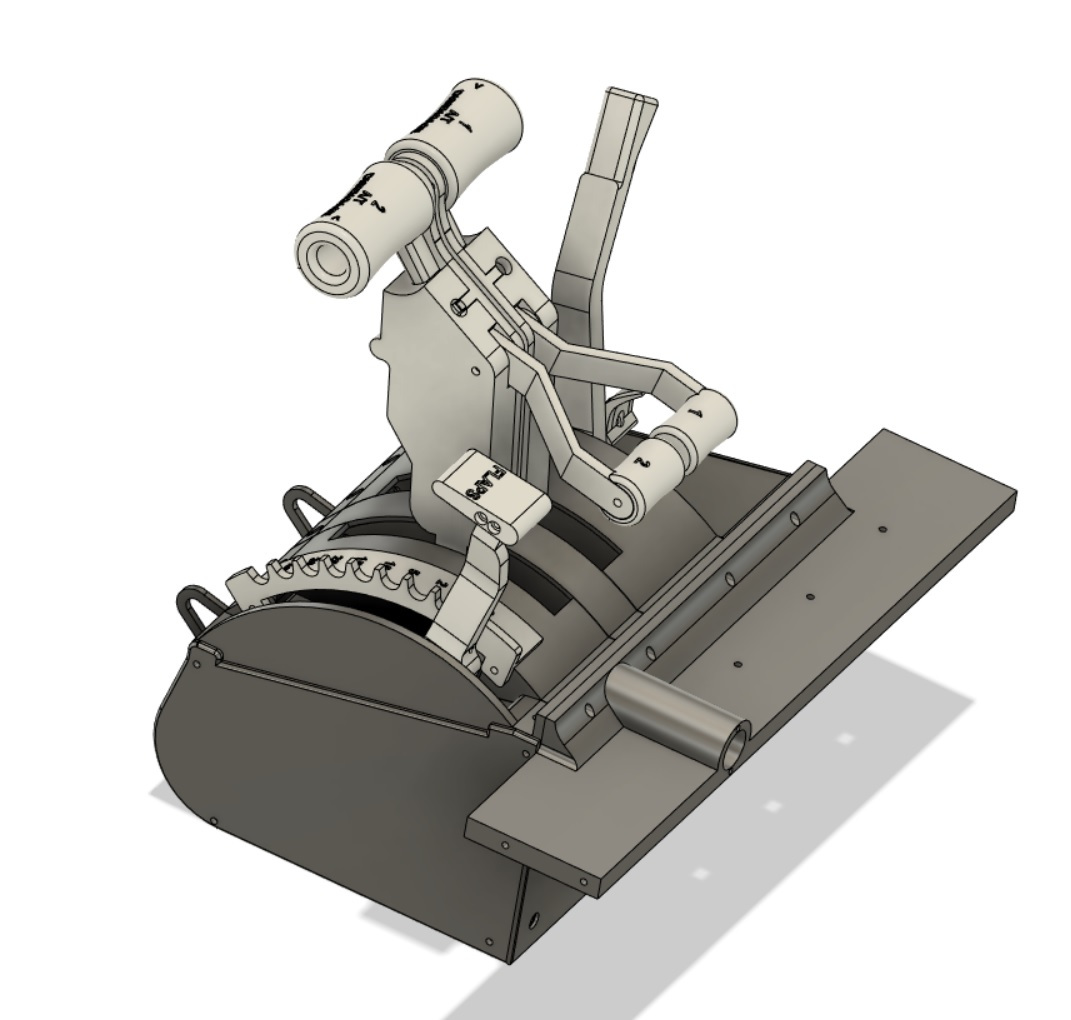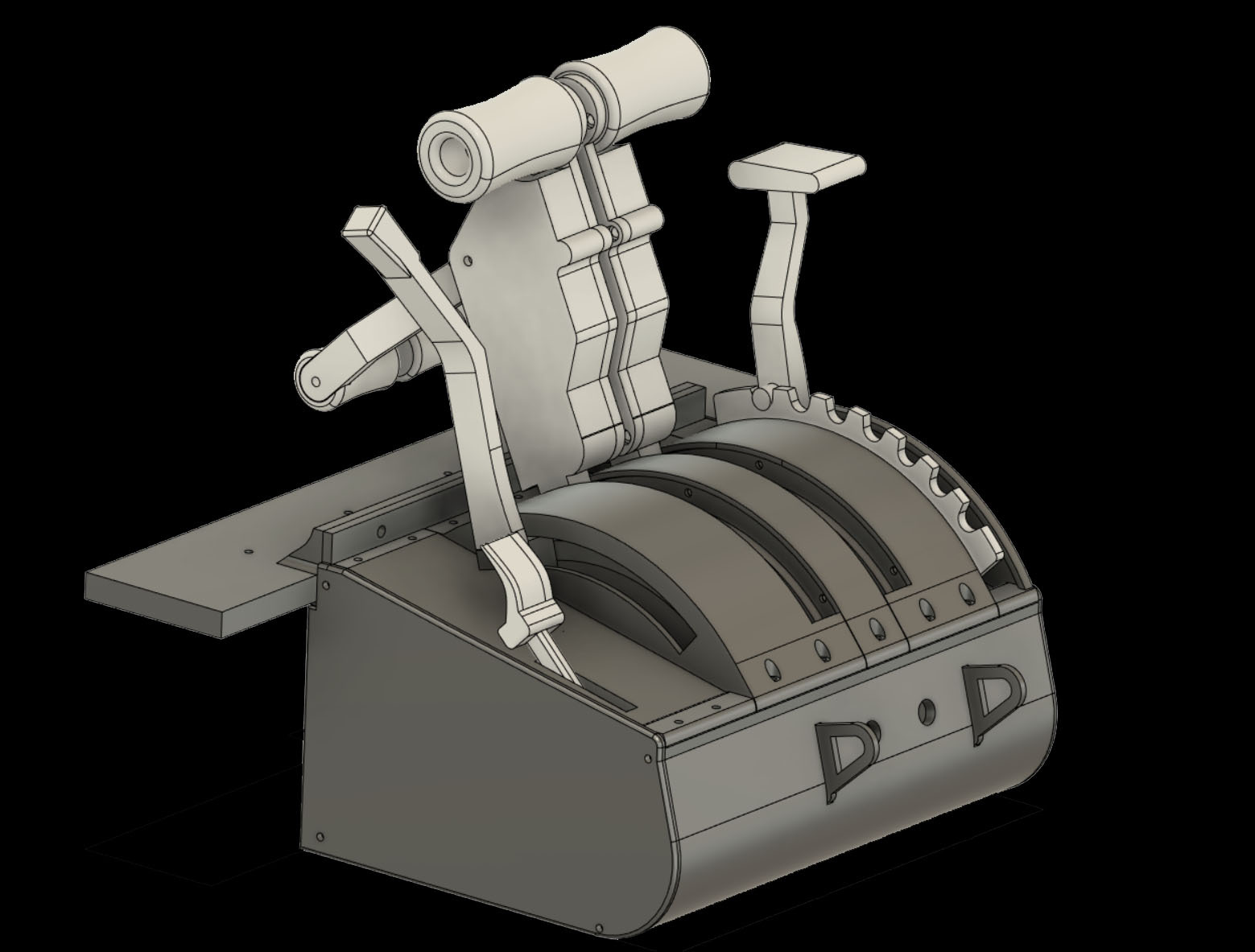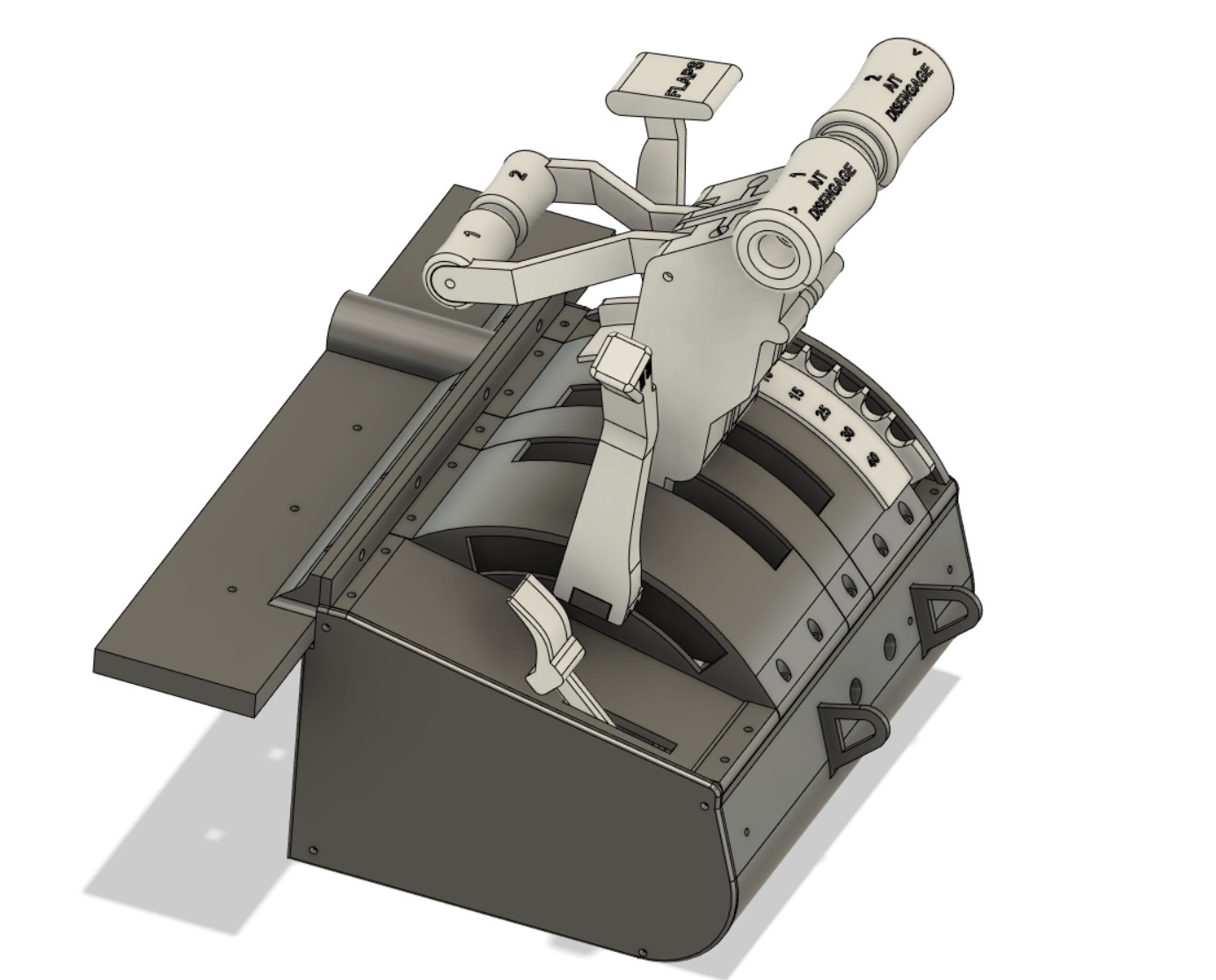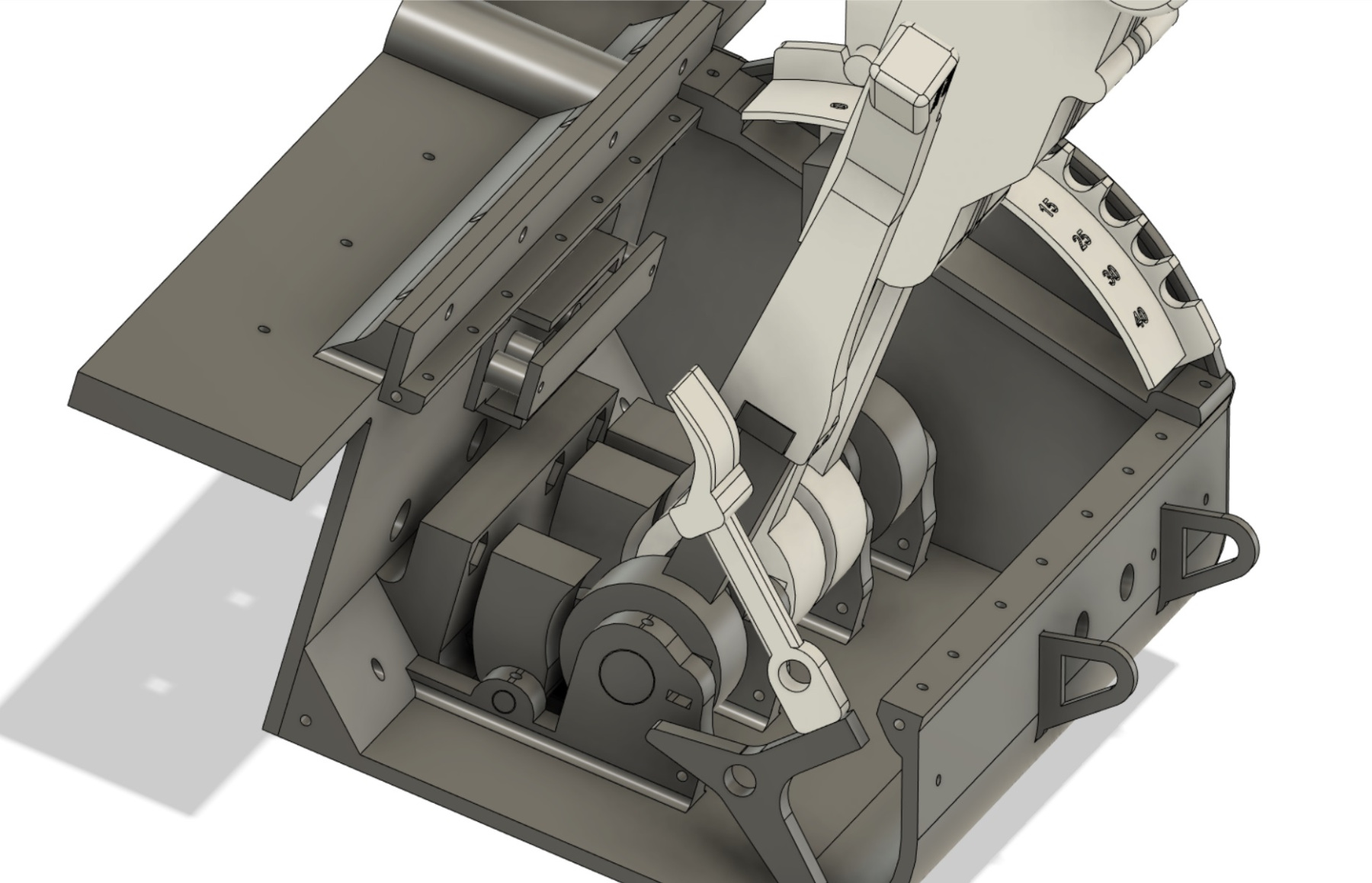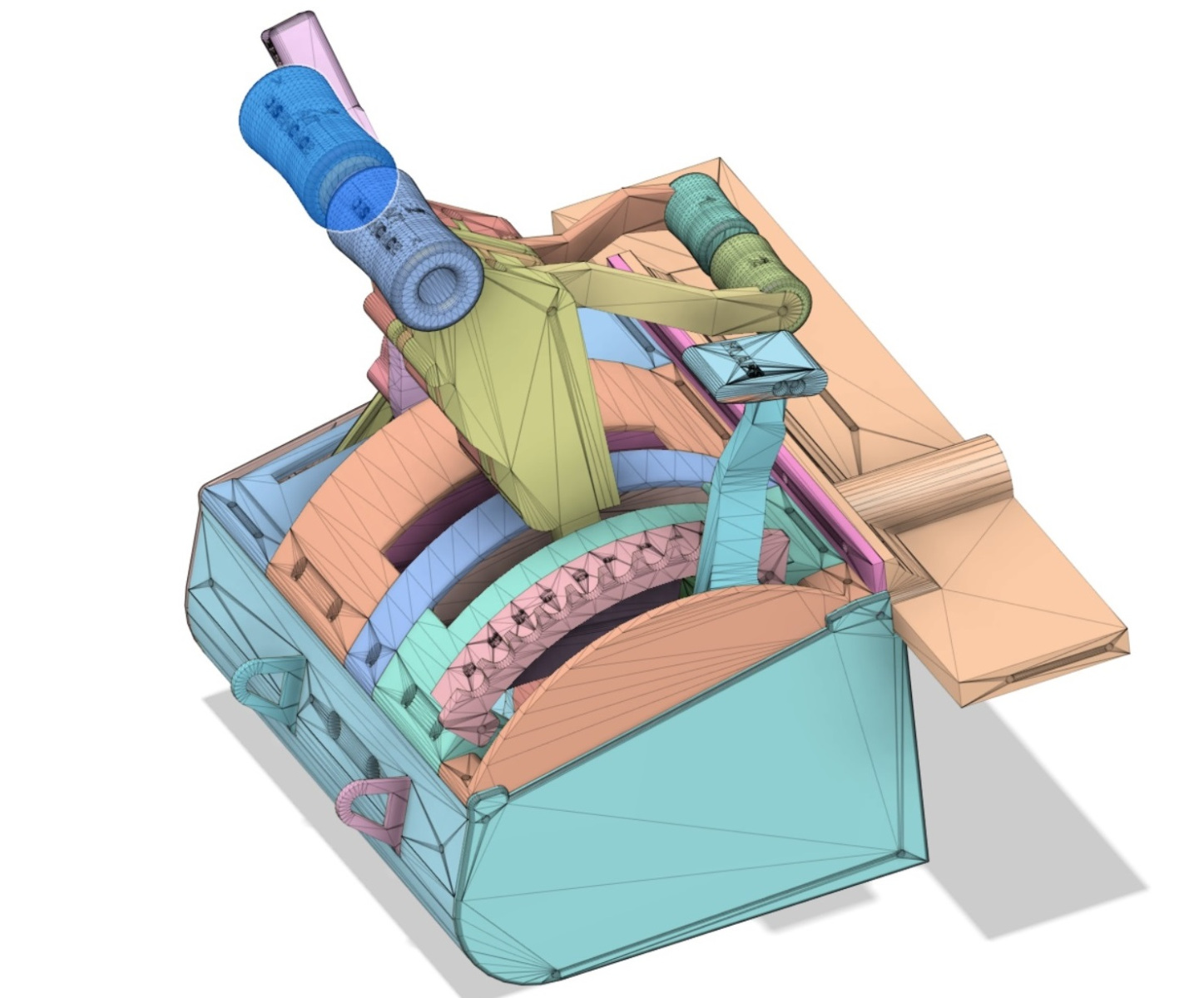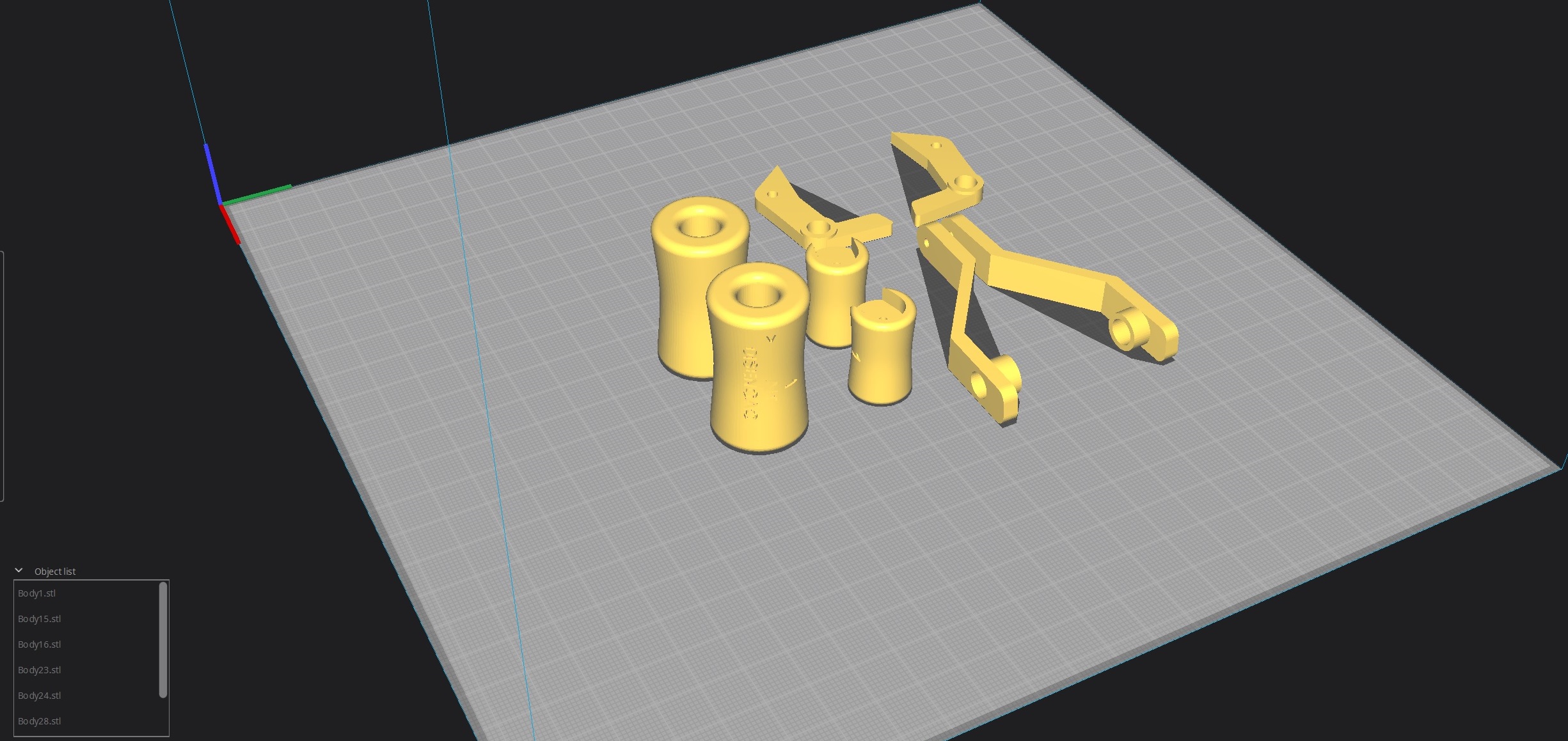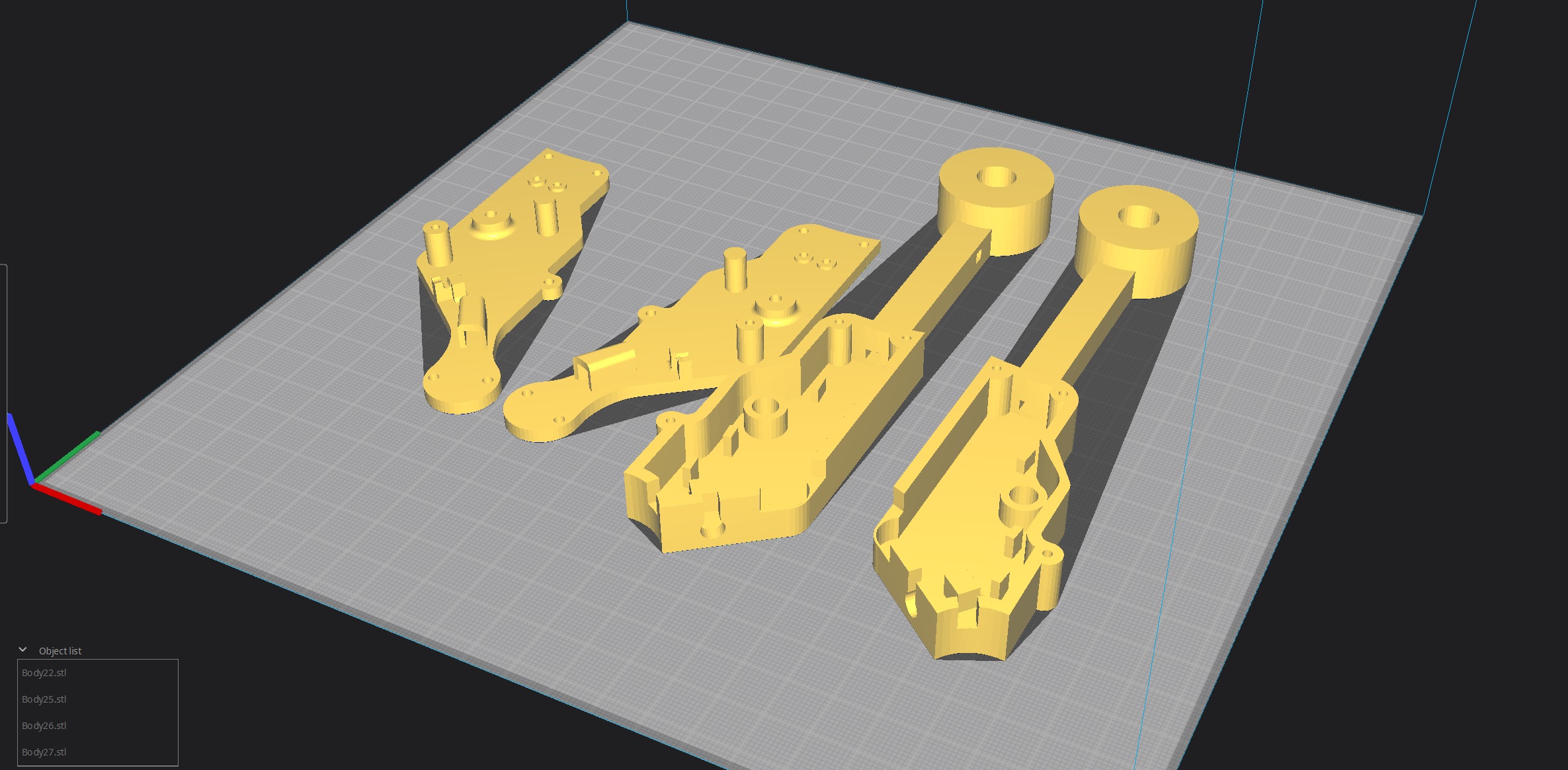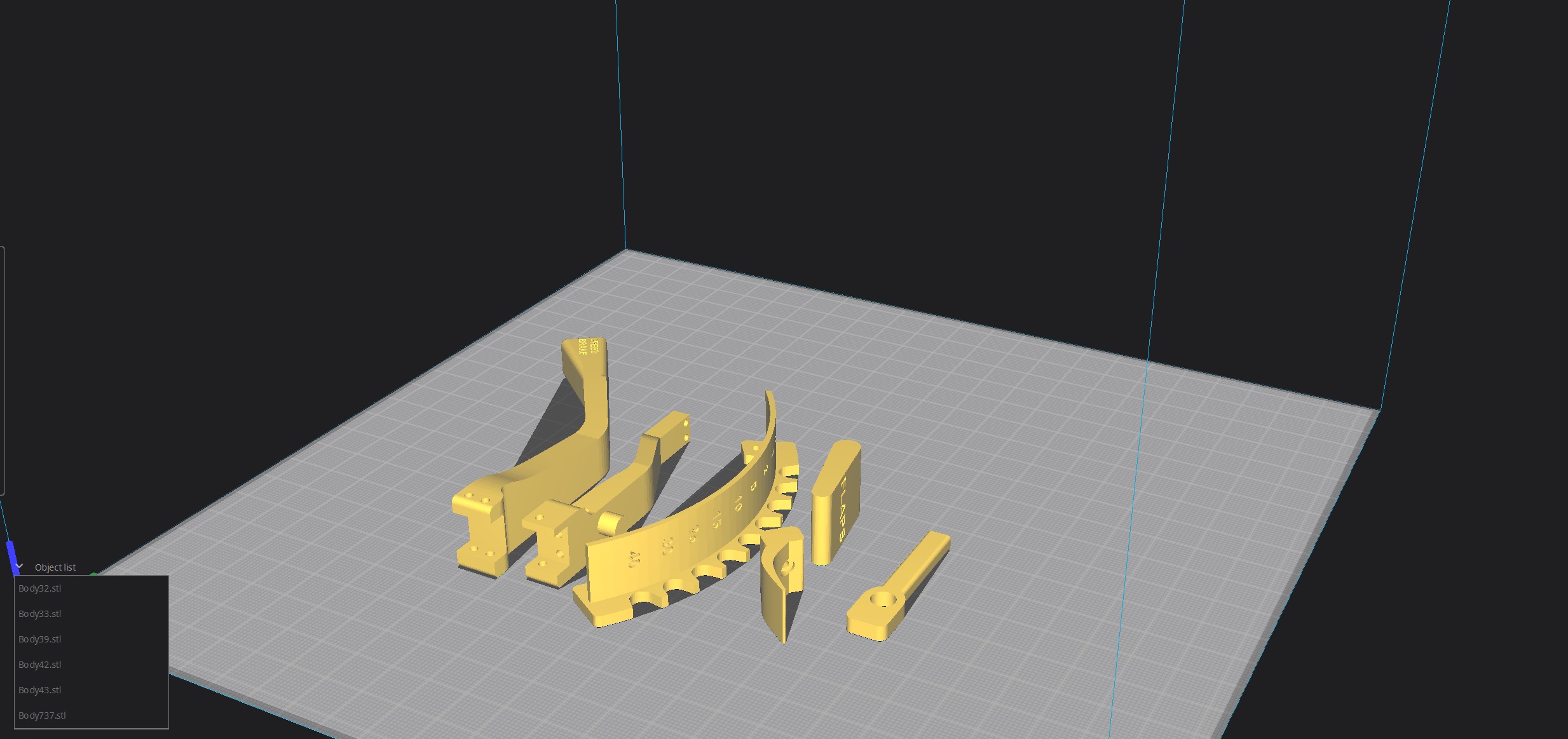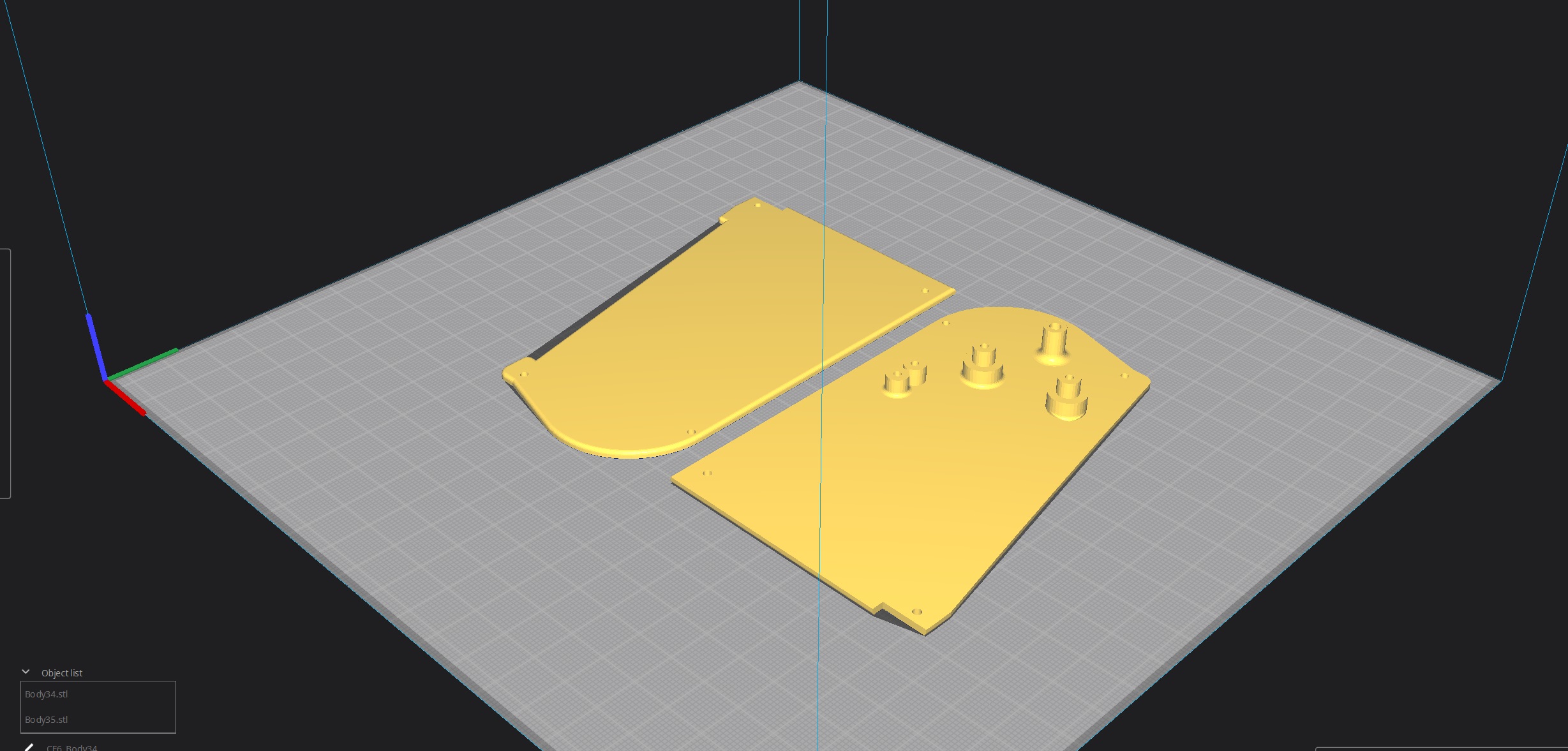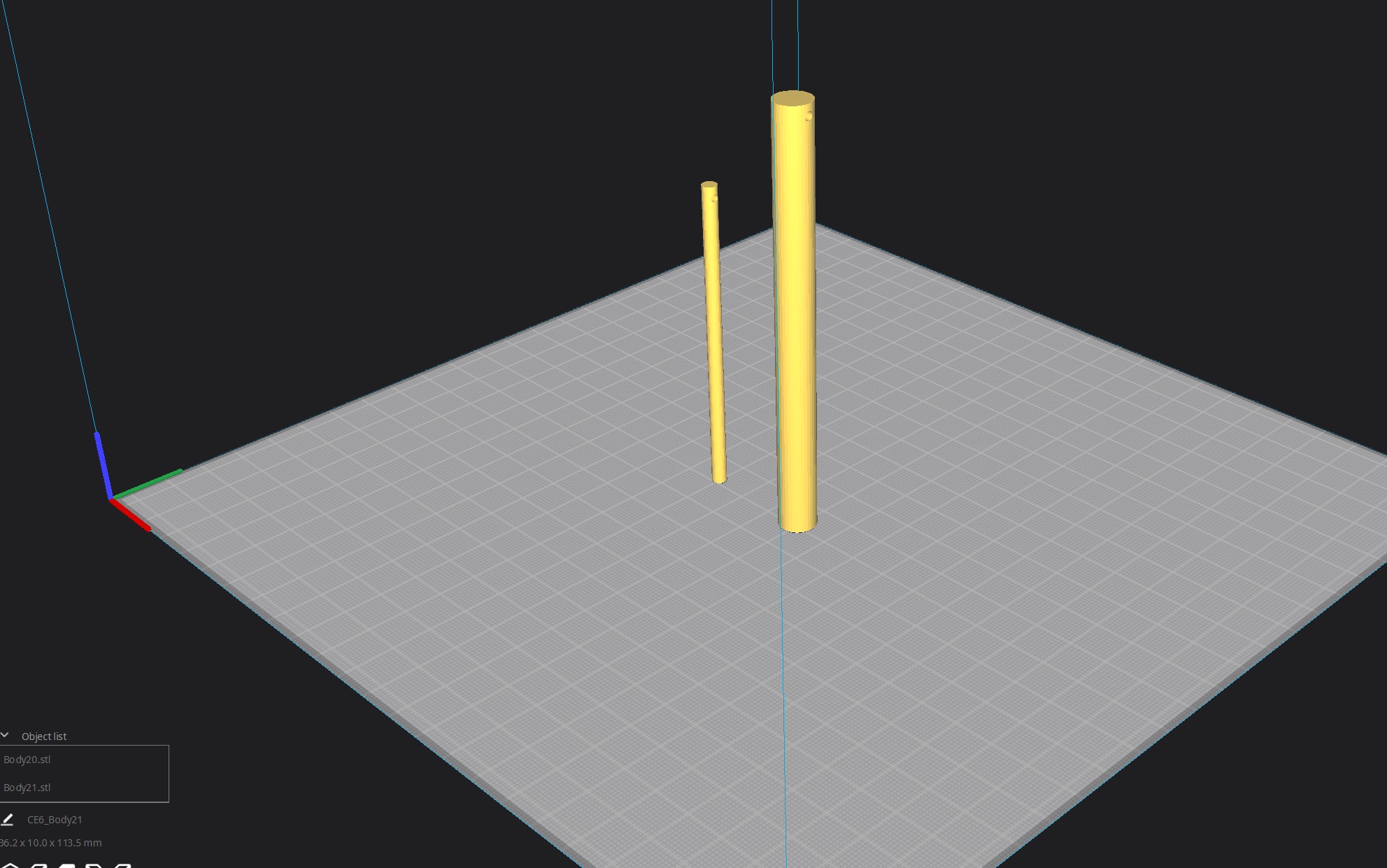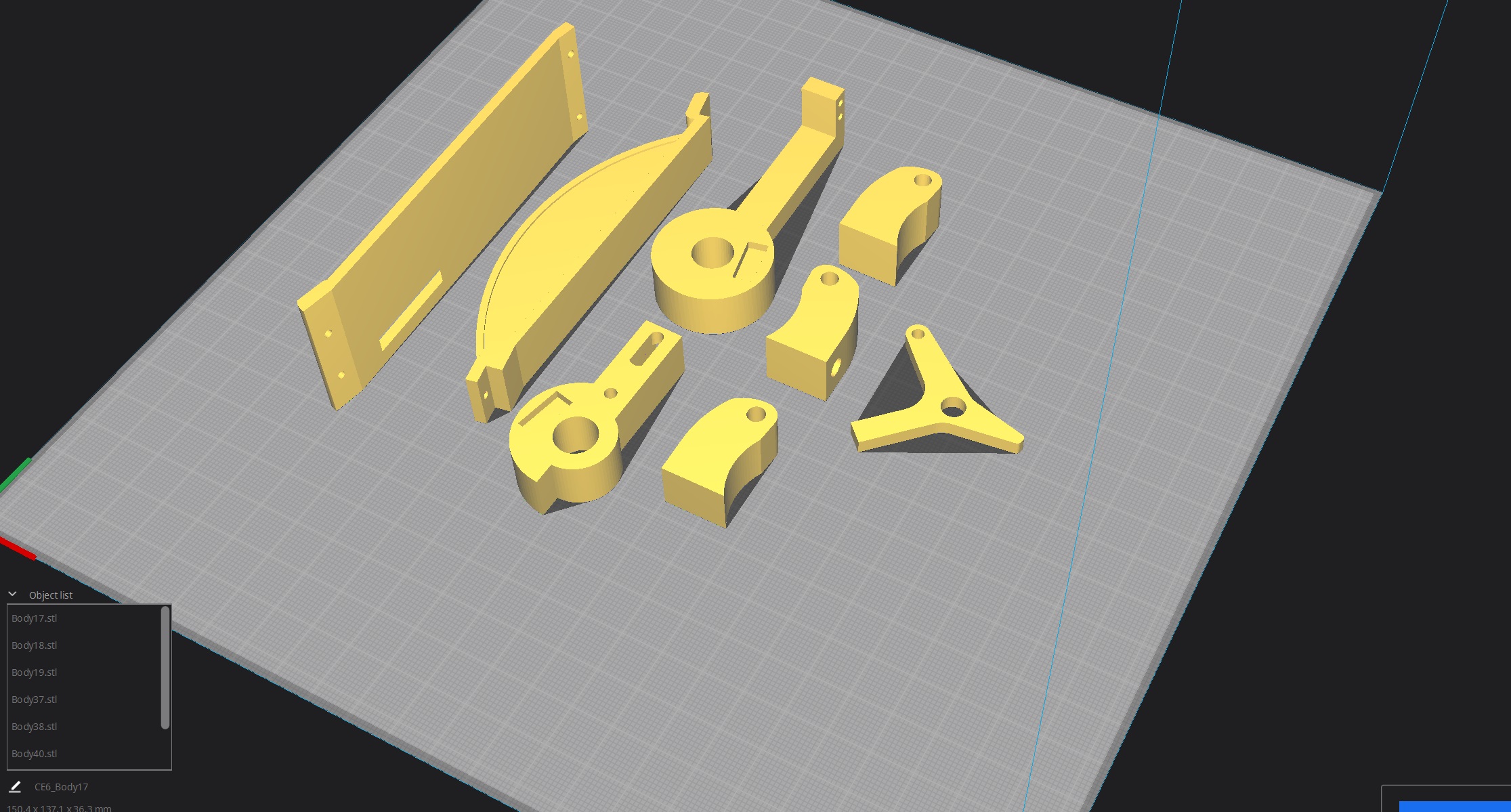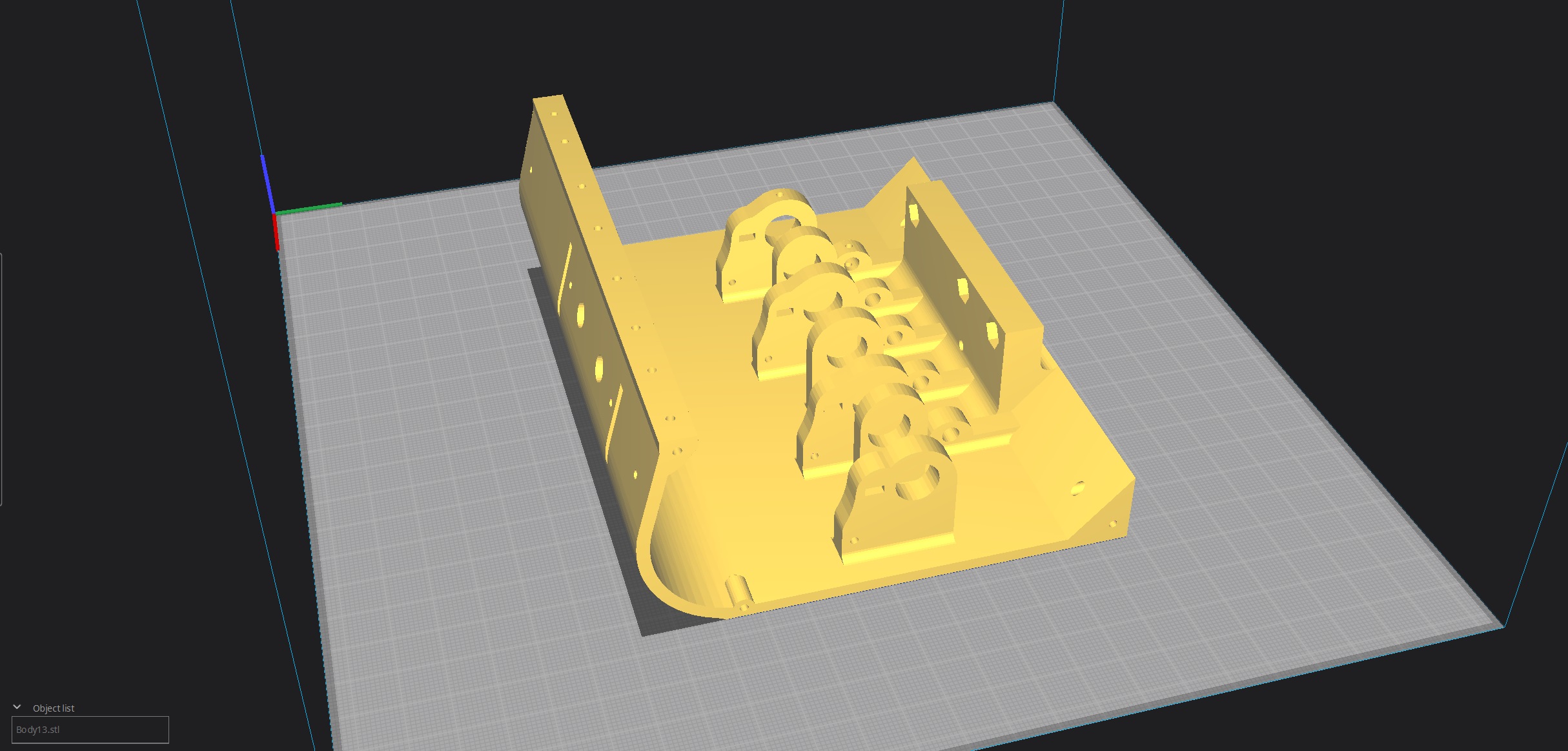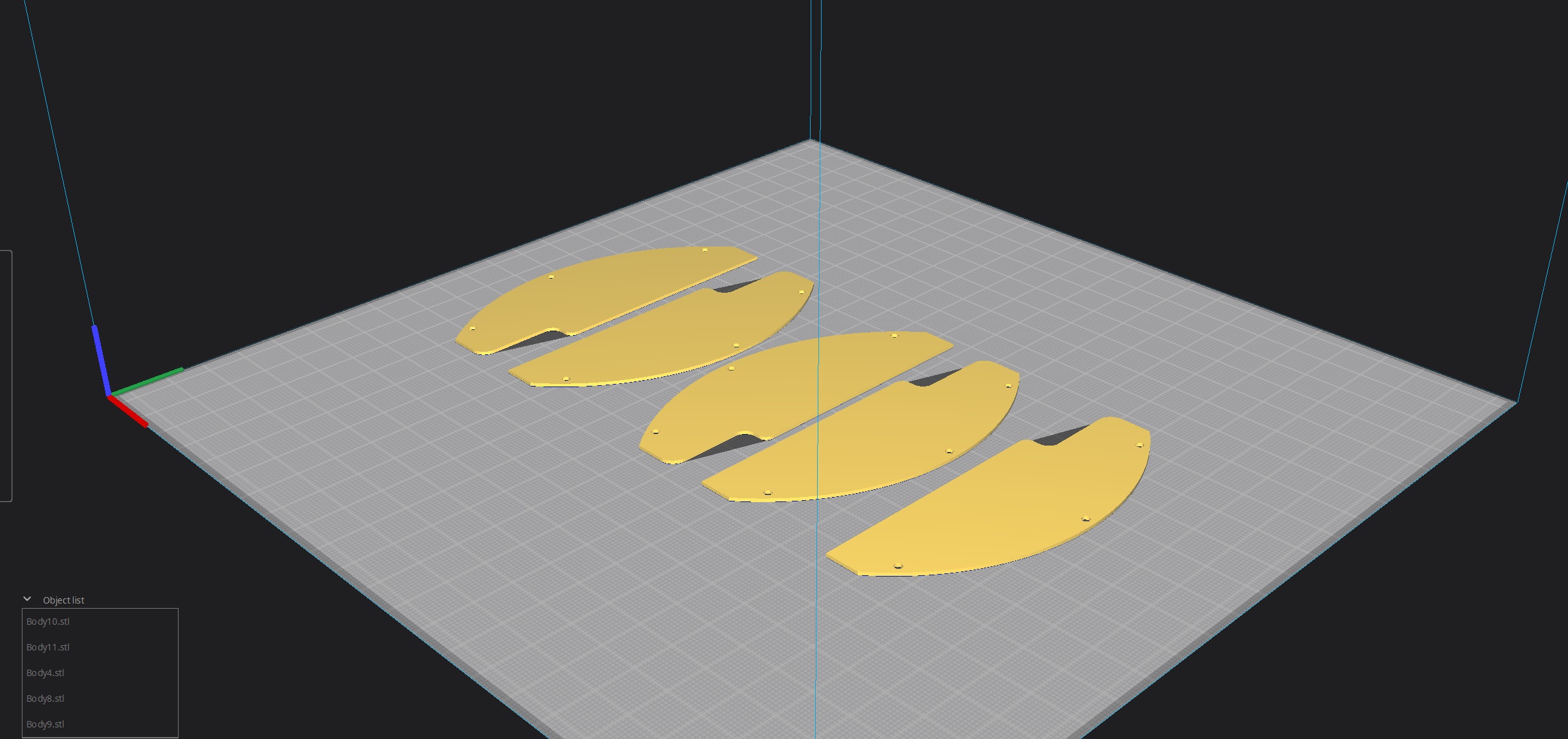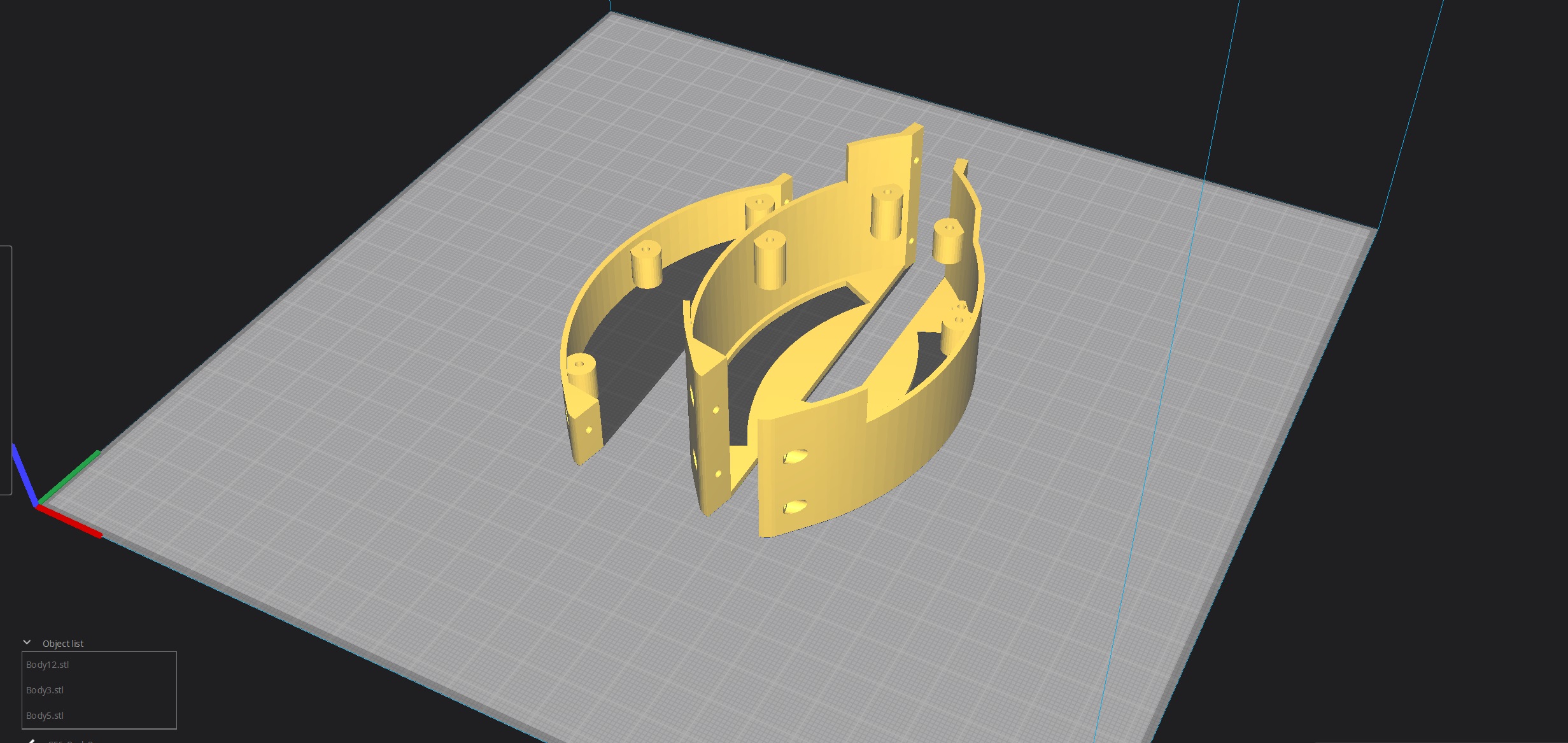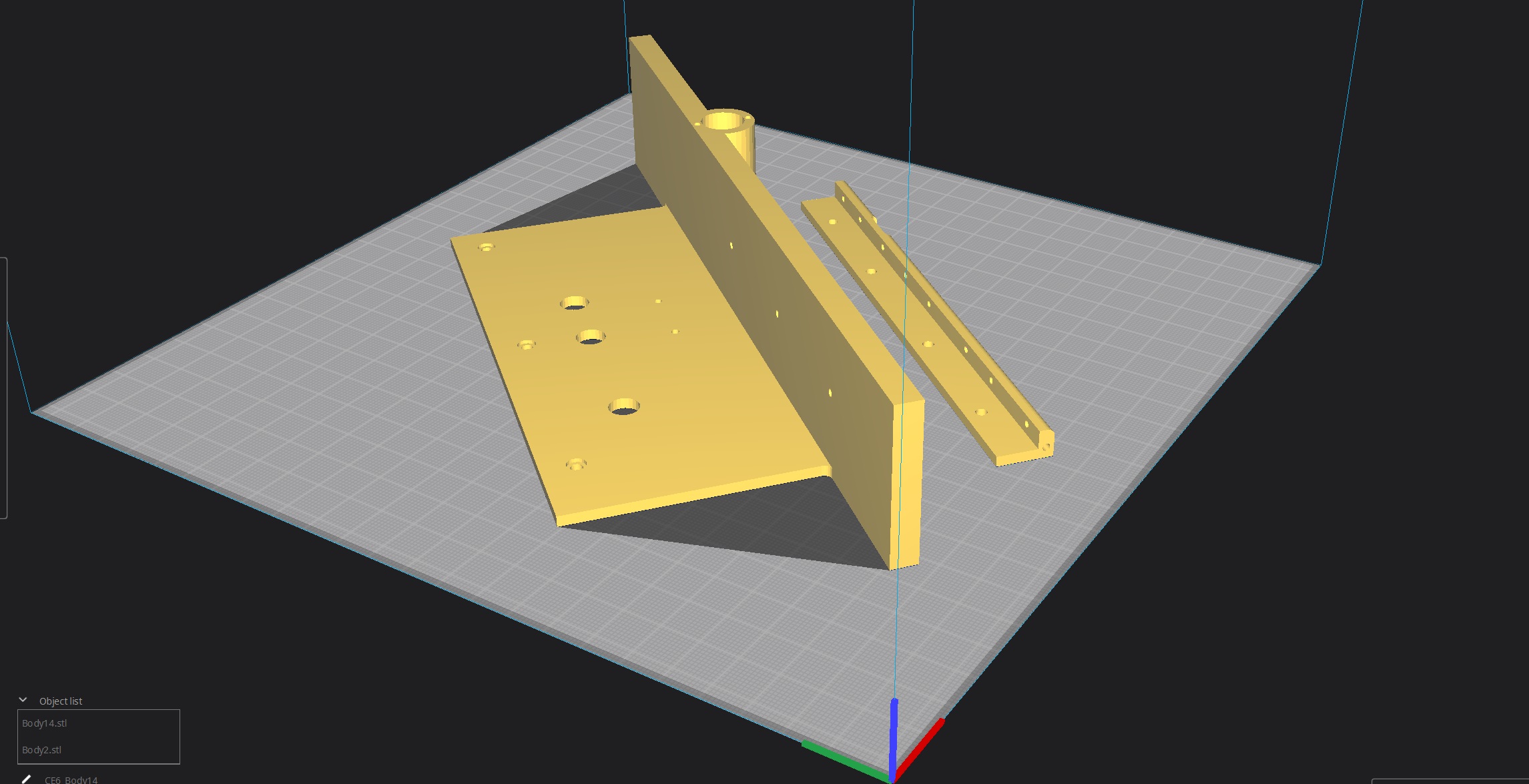Throttle Quadrant
Simple 3D printable Boeing Throttle Quadrant, suitable for 737, 777, A320, A330 and over 2 engines sim. planes
Please note that, this model is not in 1:1 scale to the original Boeing TQ.
The axis based on hall sensors, very exact moving
x10 Buttons
2 version of flaps, for B737 and B777 (I can modify on request)
TQ can be connected by USB joystick board. (from an old joystick), or by HID Arduino Micro, MMJoy/MMjoy2 for example.
TQ suitable for table mounting using “Universal C Shape Table Mount Clamp”.
Delivery: Zip file, .STL .OBJ files
All questions are welcome.
Email: s.m.aurelius@gmail.com
Discord: http://discord.gg/YVn92NGYpt
Here You will find all instructions:
In the archive You have file “Throttle V001 v30.obj”. For good understanding to assemble printed parts will be beter to open “Throttle V001 v30.obj” in FreeCAD or another CAD and disassemble all parts. Files
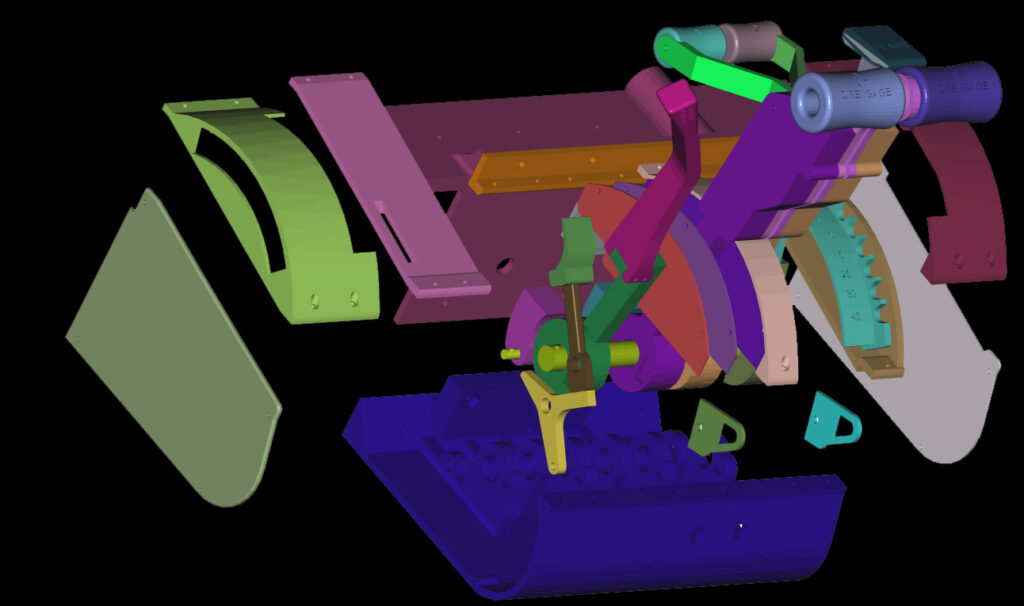
Electronics
The Yoke Kit can be connected using an old USB joystick board, or by HID Arduino Pro Micro, MMJoy/MMJoy2 projects.
Youtube MMJoy Guide: https://youtu.be/kZLlNwUkHv0
MMJoy firmware, circuits and profiles adapted for use with the Yoke Kit and TQ
Forum: https://simhq.net/forum/ubbthreads.php/topics/4571610/1
MMJOY Original Project
https://github.com/MMjoy/mmjoy_en
https://github.com/MMjoy/mmjoy_en/raw/refs/heads/master/firmware%ware%20and%20software%20release/MMJoy2.7z
https://github.com/MMjoy/mmjoy_en/wiki
Components
| 2x Toggle Switch ON/ON | 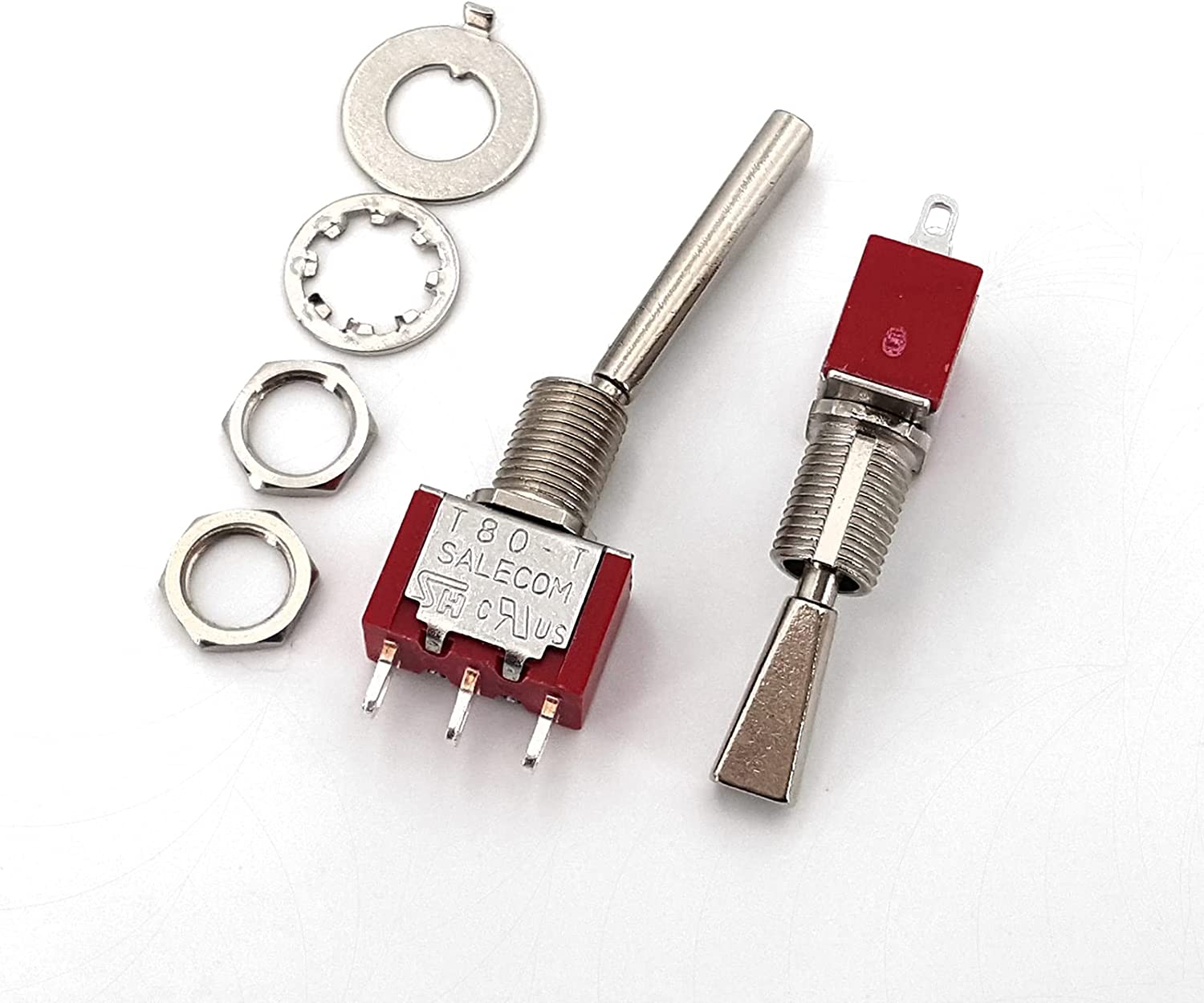 |
| 4x Linear Hall Effect Sensor SS49E or SS495A Hall Sensor Analog (Linear), NOT Digital (Latch)!!! |  |
| 2x Miniature SPST Momentary Push Button Switch |  |
| 1x DIY USB Type C Socket Panel OR USB Type C 4 Pin Socket |  |
| 4x Strong Neodymium Magnets (12mm 5mm 2mm) OR 4x Strong Neodymium Magnets (12mm 5mm 2mm) |  |
| 3x Ultra Mini Microswitch SPDT Sub Miniature Micro Switch | 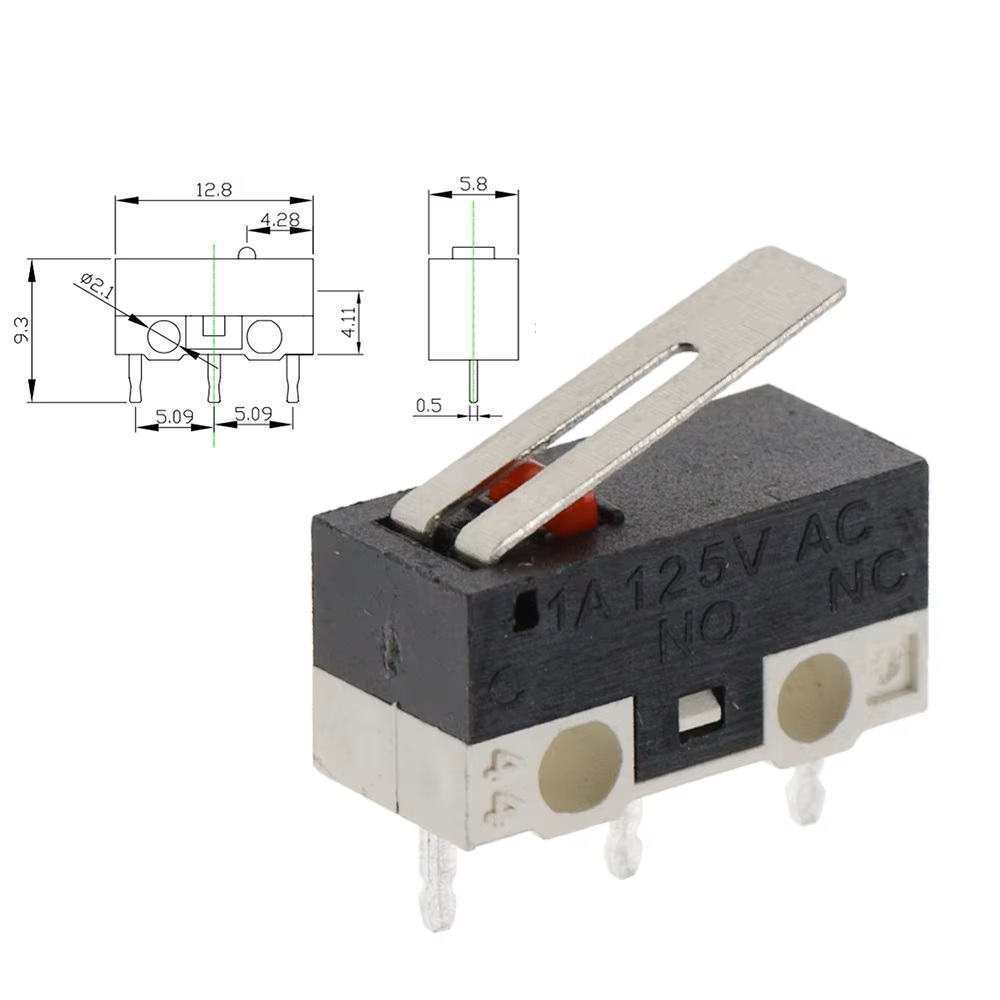 |
| 2x 5.8*5.8mm 6pin Tact Switch With Caps Unlock Version |  |
| Springs Assorted Set |  |
| M2 Self Tapping Screw Kit |  |
| M3 Self Tapping Screw Kit black |  |
| 3x Bolts and Nuts (M4 25mm) |  |
| 1x Arduino Pro Micro ATMEGA32U4 | 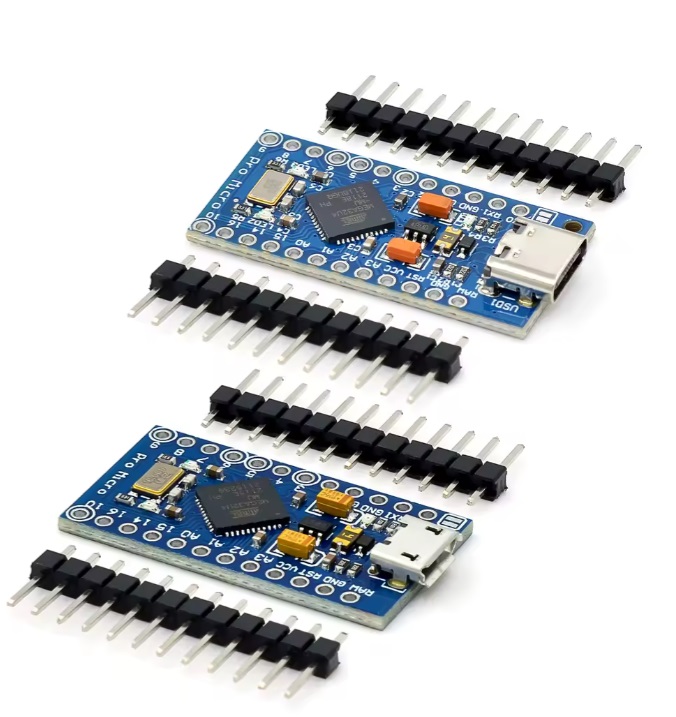 |
| 2X Universal C Shape Table Mount Clamp |  |
| 30 AWG Electrical Wire OR 30 AWG Electrical Wire To make the projects compact and durable, I kept the cable channels small. The best wire to use is 30 AWG – 0.05 mm² – D 0.25mm |  |
3D printing settings
IMPORTANT: Some bodies require Custom Supports:
Prusaslicer: Custom Supports
Cura 5.0 or newer (Custom Supports)
Cura 4: Plugin: Custom Supports
Also Enable Bridge Settings
Layer Height: 0.2mm (But You can choose Your settings).
Infill: 40%-80%
3D Printing Settings Recommendation